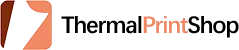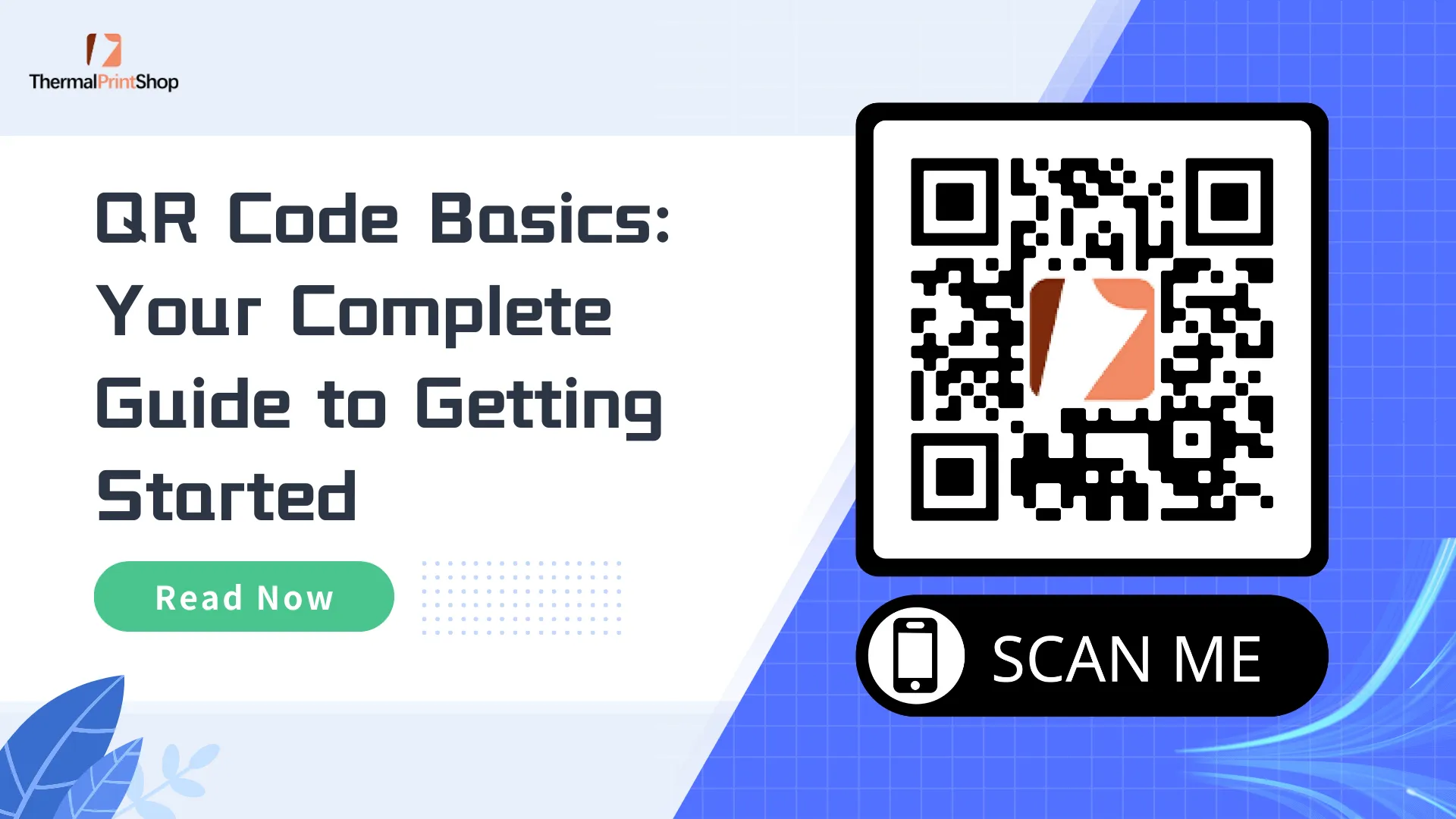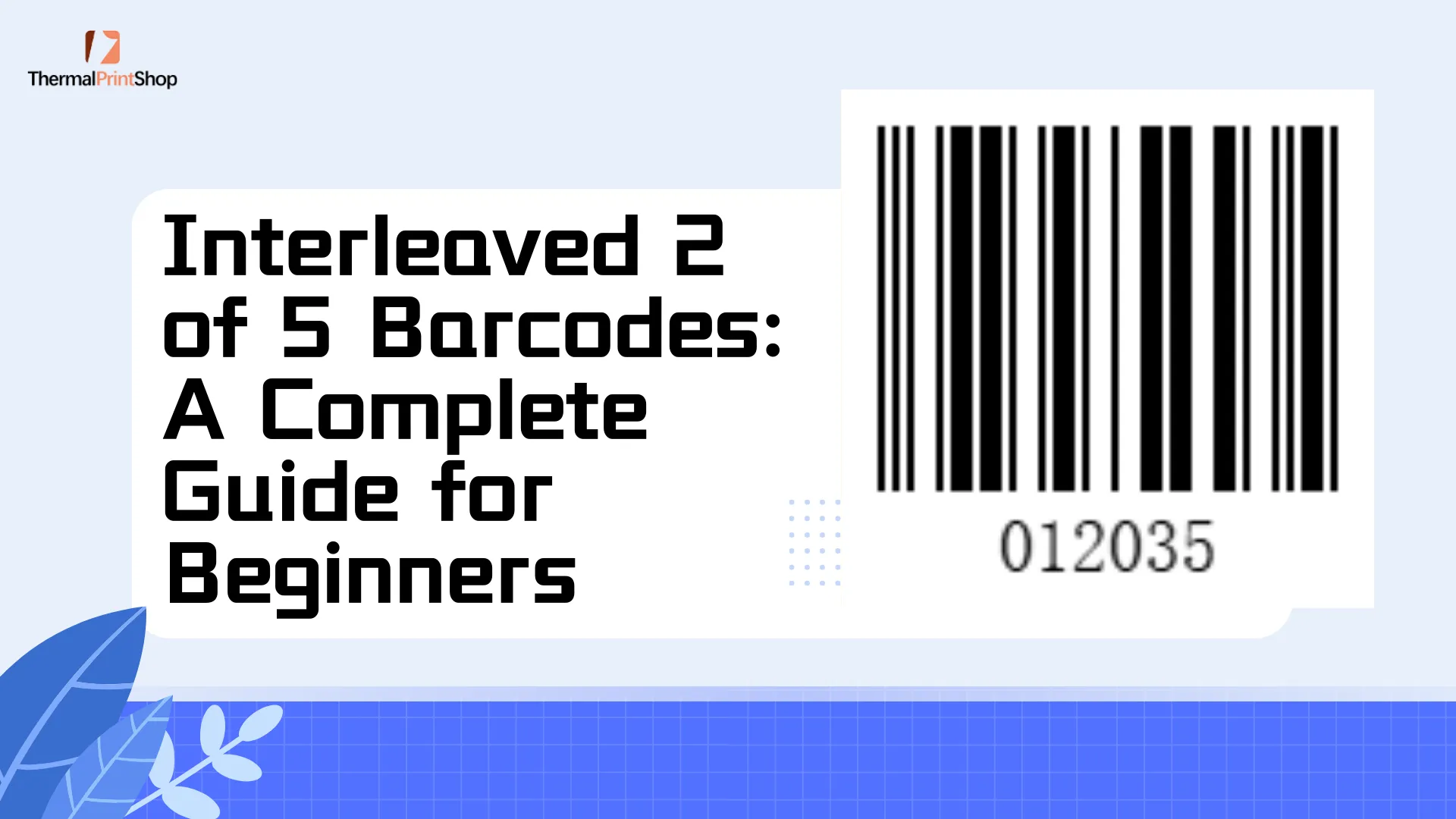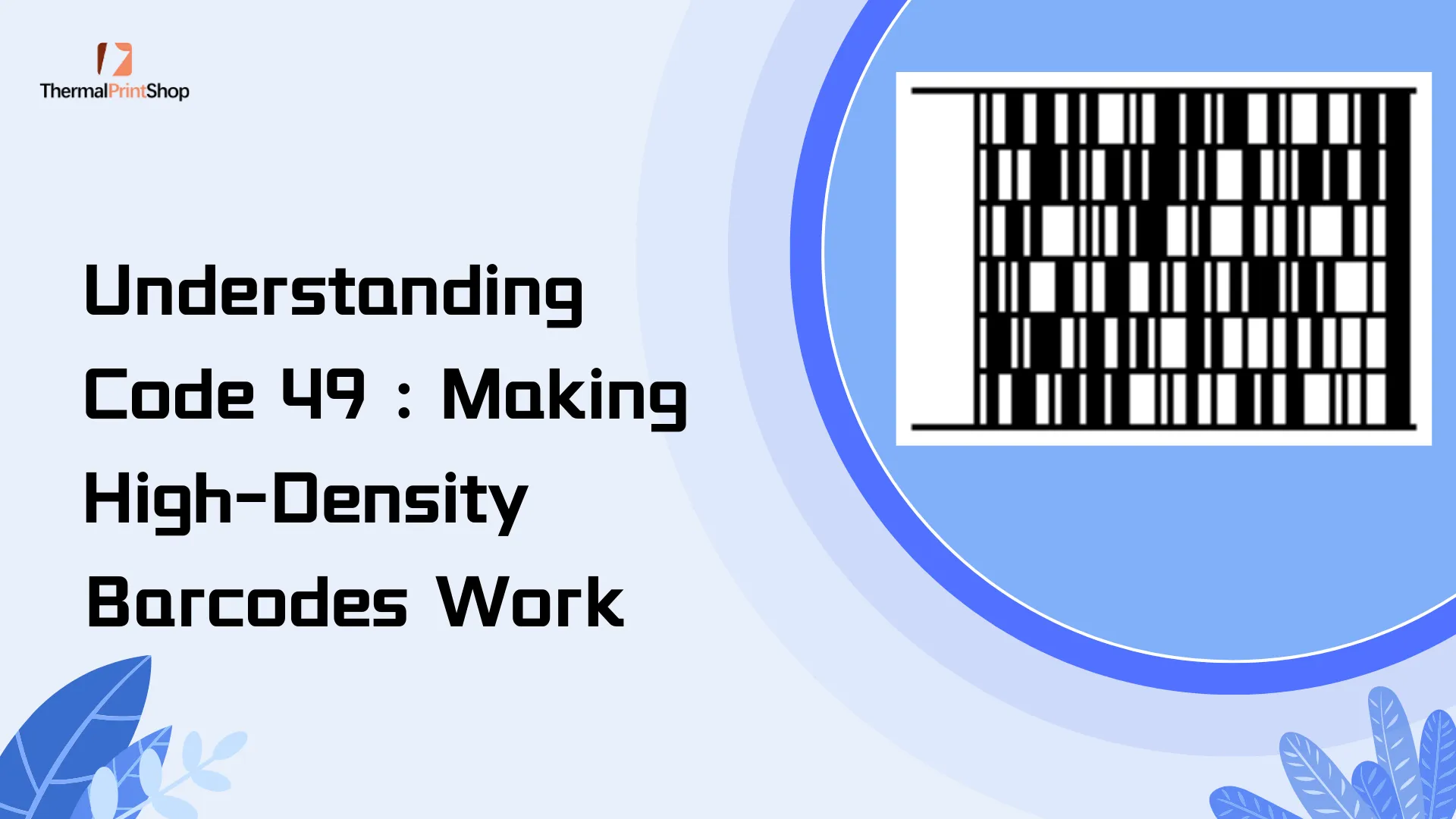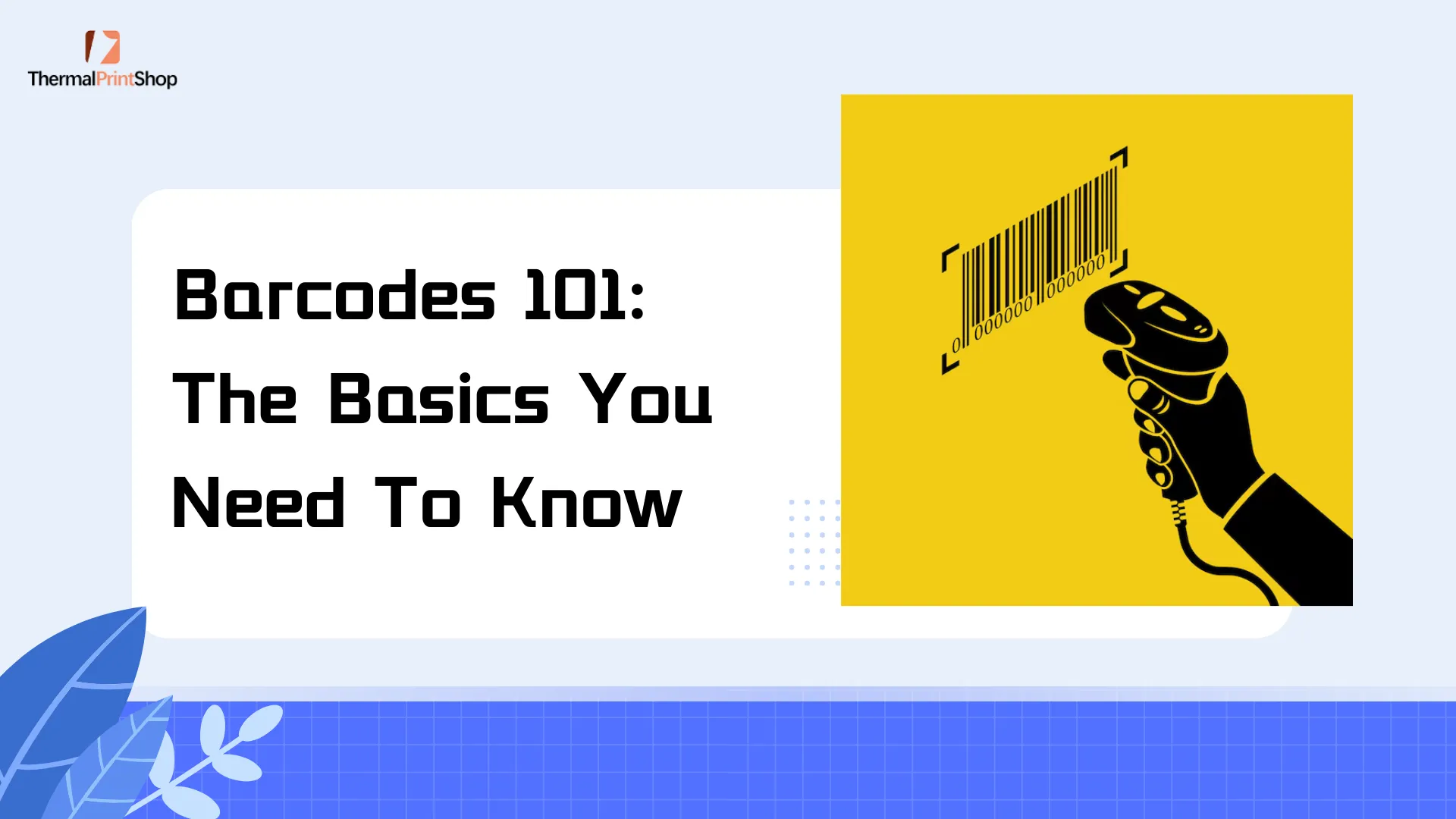1. The History and Evolution of QR Codes
1.1 Where It All Began: The Invention of QR Codes
1.2 How QR Codes Differ from Traditional Barcodes
1.3 The Technological Evolution
2. How to Generate and Design QR Codes
2.1 Understand What You Need
-
Directing users to a webpage (e.g., your website or product link).
-
Sharing contact details (vCard or text).
-
Providing Wi-Fi login details.
-
Displaying a message or other plain text.
2.2 Generate a QR Code
Option 1: Try a Simple QR Code Generator
QR Code Generator
Option 2: Using a Free Online Tool
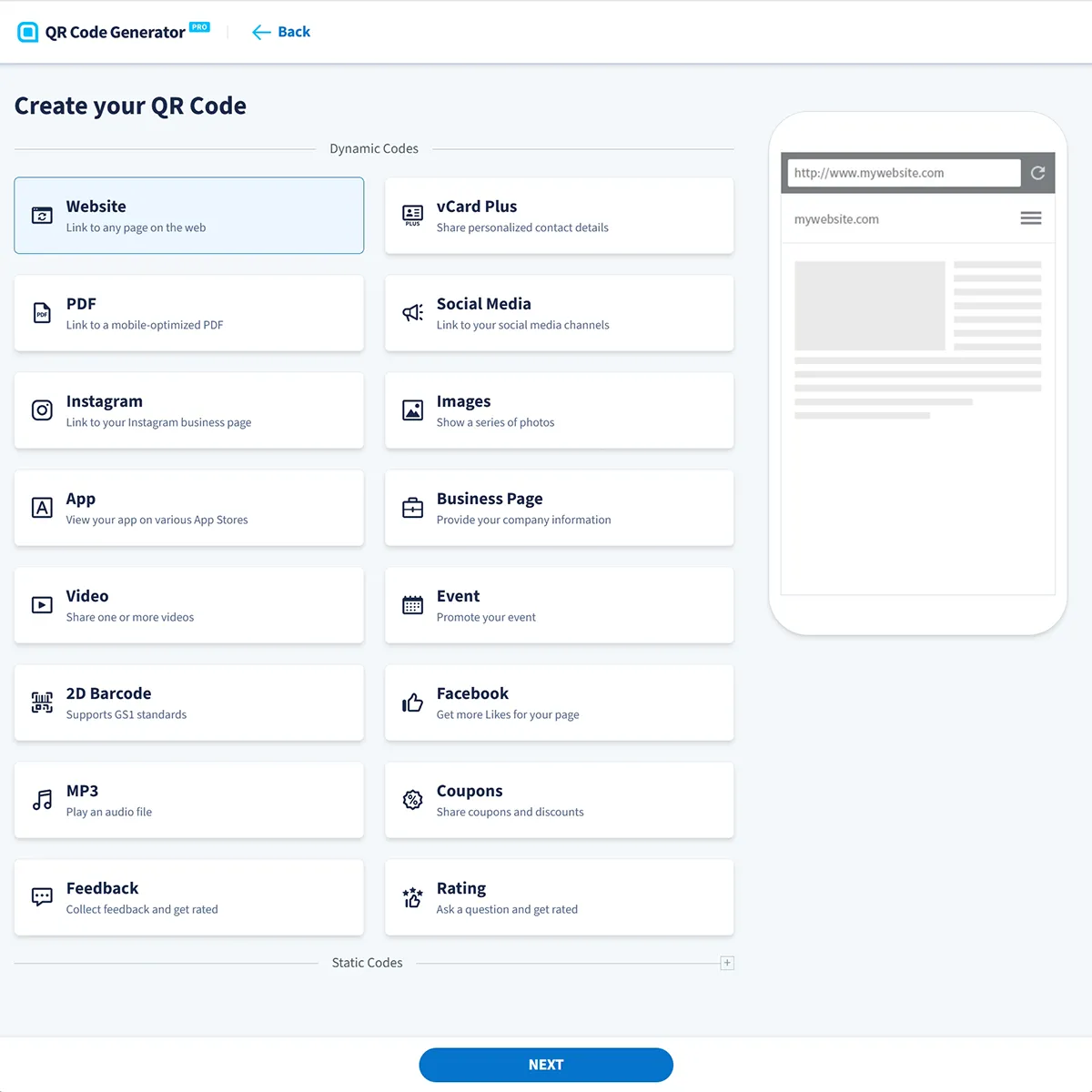
-
Visit QR Code Generator.
-
Select the type of content (e.g., URL, text, or contact details).
-
Enter your information.
-
Customize the design:
-
Change colors or add your logo.
-
Adjust the shape or style of the QR code.
-
-
Click “Download” to save your QR code in a high-quality format.
2.3 Customize Your QR Code Design
a. Change Colors
-
Instead of the traditional black and white design, you can use custom colors.
-
Example: Use blue dots on a white background or even your brand colors.
-
Important: Make sure the contrast is high enough (dark foreground and light background) so scanners can still read it.
b. Add a Logo
-
You can insert your brand logo or icon in the middle of the QR code.
-
Example: If you’re a restaurant, add your restaurant’s logo in the center of the QR code.
-
Important: Keep the logo small, so it doesn’t cover too much of the QR code. Too much coverage makes it unscannable.
c. Modify the Shape
-
Traditional QR codes are made of small square blocks, but you can change those squares into circles, triangles, or other shapes to make it unique.
-
Example: Use round dots instead of squares for a softer look.
-
Important: Don’t change the overall structure too much, as the scanner still needs to detect the patterns correctly.
d. Add a Frame or Text
-
You can add a border or frame around the QR code with a message like “Scan Me!” or “Get Discount Here.”
-
Example: Add a colorful frame with a “Scan to Learn More” message to guide users.

2.4 Test Your QR Code
-
Test with Devices:
-
Use a smartphone camera or a QR code scanner app to scan the QR code.
-
Check if it leads to the correct content (e.g., a website, contact info, or text).
-
-
Test in Different Conditions:
-
Try scanning the QR code in various lighting environments (bright light, dim light).
-
Test it on different devices, such as Android phones, iPhones, or tablets, to ensure it’s reliable everywhere.
-
2.5 Export and Use
-
For Digital Use:
-
Export the QR code as a PNG (a standard image format) or SVG (a vector format that doesn’t lose quality when resized).
-
Use these formats for websites, PowerPoint presentations, or emails.
-
-
For Print Use:
-
Export the QR code in high-resolution formats so it looks sharp and clear on printed materials like posters, flyers, or packaging.
-
-
If you’re printing a flyer for a restaurant promotion, use a high-resolution QR code so it doesn’t blur when enlarged.
-
If you’re sharing a QR code in an email, use a PNG format for quick loading.
3. How QR Codes Work
3.1 QR Code Generation
a. Data Representation
-
Dark modules (black squares): Represent the binary value
1. -
Light modules (white squares): Represent the binary value
0.
b. Version and Module Count
-
There are 40 versions, each defining the number of squares (modules) along one side of the QR code.
-
Version 1: 21×21 modules (smallest QR code).
-
Version 40: 177×177 modules (largest QR code).
-
-
Rule: Each version increases the module count by 4 per side.
-
For example, Version 2 is 25×25 modules, and Version 3 is 29×29 modules.
-
c. Error Correction Levels
-
L (Low): Can recover about 7% of the data.
-
M (Medium): Can recover about 15% of the data.
-
Q (Quartile): Can recover about 25% of the data.
-
H (High): Can recover about 30% of the data.
d. Symbol Version Format
-
Format:
V-E-
V: Version number (1-40). -
E: Error correction level (L, M, Q, H).
-
-
Example:
V4-Lmeans Version 4 with Low error correction.
e. Data Capacity for Versions 1-6
-
Version 1: 21×21 modules, can store up to 41 numeric characters or 25 alphanumeric characters.
-
Version 6: 41×41 modules, can store up to 233 numeric characters or 141 alphanumeric characters.
-
Each piece of stored data is divided into units called codewords (8 bits per codeword).
-
Additional information, like mode indicators (data type) and character count indicators (data length), is also encoded in the QR code.
f. How Data is Encoded
-
Data Input The information to be stored (e.g., a URL or text) is converted into a binary format.
-
Mode Selection The data is categorized into one of several modes (Numeric, Alphanumeric, Byte, or Kanji) to optimize storage efficiency.
-
Data Encoding The binary data is arranged into a pattern of black and white squares. Different QR code versions and error correction levels affect how much data can be stored.
-
Error Correction Using algorithms like Reed-Solomon, redundant data is added to the QR code. This ensures that the code can still be read even if part of it is damaged or obscured.
-
Masking A mask pattern is applied to the data modules to improve readability. This step ensures that the black and white patterns are distributed evenly, avoiding large clusters of the same color.
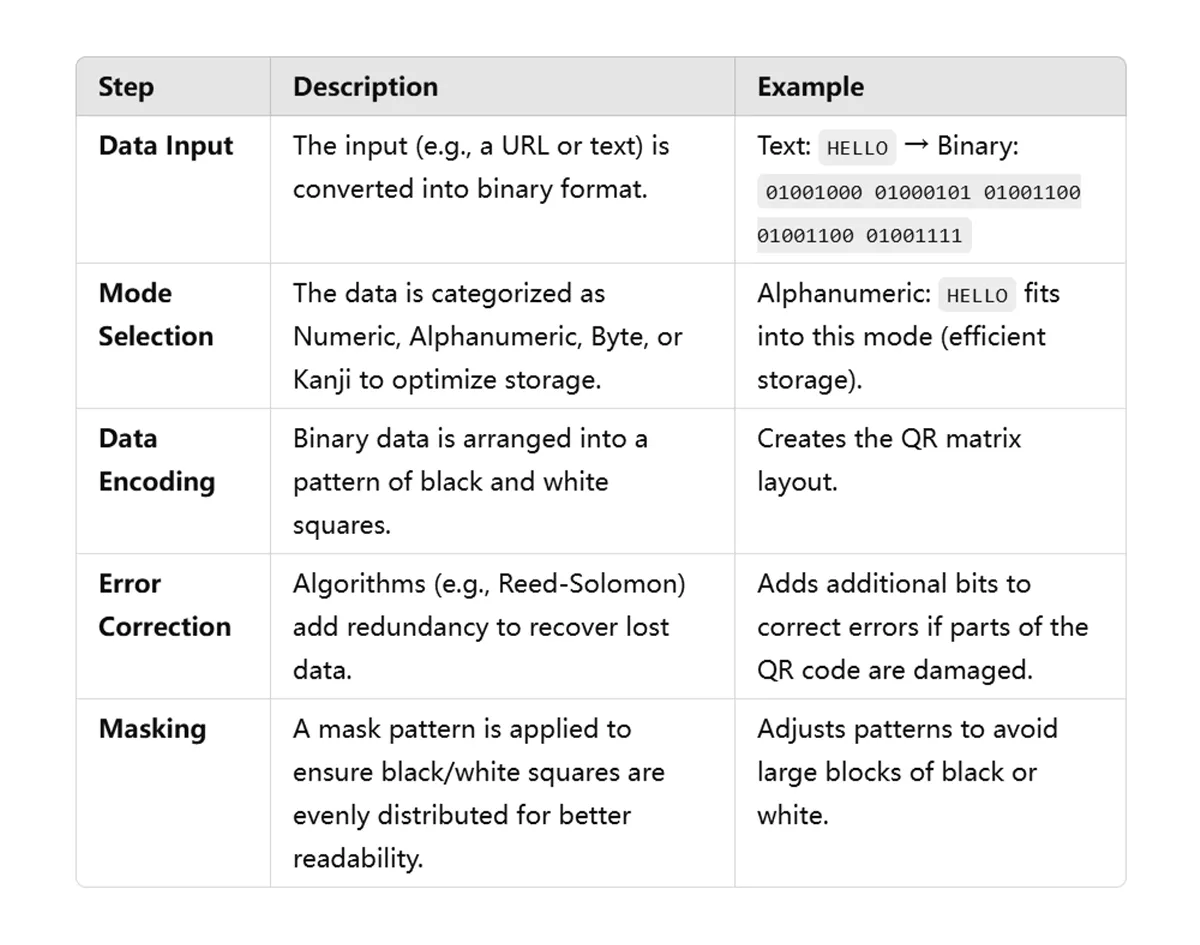
3.2 QR Code Recognition
a. QR Code Structure
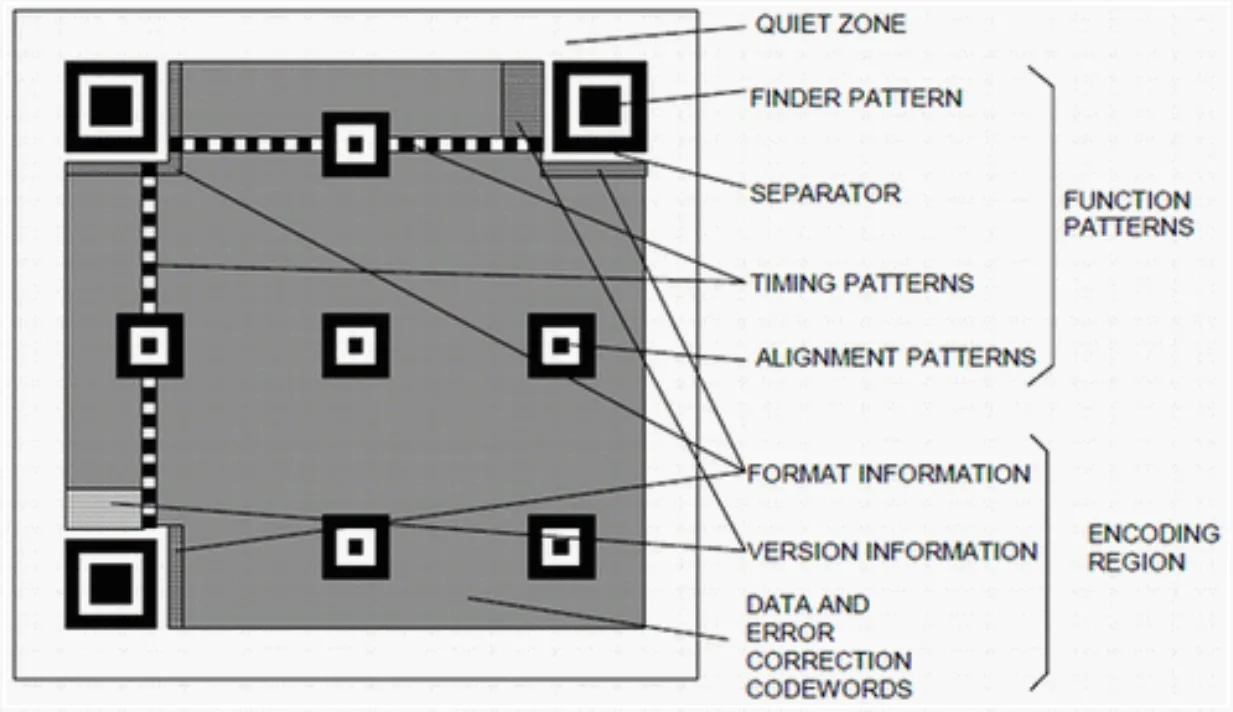
-
Finder Patterns: Located at three corners (top-left, top-right, bottom-left), these are large square patterns that help scanners detect the QR code’s position, size, and orientation.
-
Alignment Patterns: Smaller squares found in versions 2 and above, these patterns assist in correcting distortion, ensuring the code can be read even if it’s bent or curved.
-
Timing Patterns: Consisting of alternating black and white modules, these patterns run horizontally and vertically between the finder patterns. They help the scanner determine the central coordinate of each module, facilitating accurate data extraction.
-
Quiet Zone: This is the margin of white space surrounding the QR code. It acts as a buffer zone, helping the scanner distinguish the QR code from other elements on the page or screen.
-
Data Modules: The black and white squares within the QR code that represent the actual encoded information. The arrangement of these modules corresponds to the binary data of the stored information.
-
Format Information: Located near the finder patterns, this section contains information about the error correction level and the mask pattern applied to the data modules.
-
Version Information: For QR codes version 7 and above, this information is included to specify the version number, aiding in the decoding process.
-
Error Correction Codewords: These are additional data added to the QR code to allow for error correction, enabling accurate reading even if parts of the code are damaged or obscured.
b. Detection and Localization
-
Detect the Finder Patterns:
-
Use image processing techniques like smoothing, binarization (converting to black-and-white), and contour detection.
-
Identify three large square patterns (finder patterns) with nested smaller squares inside.
-
-
Determine Orientation:
-
Use the triangle formed by the three finder patterns to locate the top-left corner of the QR code.
-
Determine the bottom-left and top-right corners based on the relative angles.
-
-
Crop and Extract the QR Code Area:
-
Define the boundary of the QR code and extract it from the image for further analysis.
-
c. QR Code Decoding
-
Capture the Symbol Image:
-
Convert the dark and light modules into a binary matrix (1s and 0s).
-
-
Read Format Information:
-
Extract error correction level and mask pattern details.
-
-
Read Version Information:
-
Determine the version to understand the QR code’s layout.
-
-
Unmask the Data:
-
Apply a mask pattern (specific XOR operation) to reveal the actual data.
-
-
Extract Data and Error Correction Codewords:
-
Separate encoded data and redundant error correction information.
-
-
Error Correction:
-
Use error correction algorithms to fix any corrupted data.
-
-
Decode Data:
-
Split the data into segments based on mode indicators and character count indicators.
-
Decode each segment to reconstruct the original information.
-
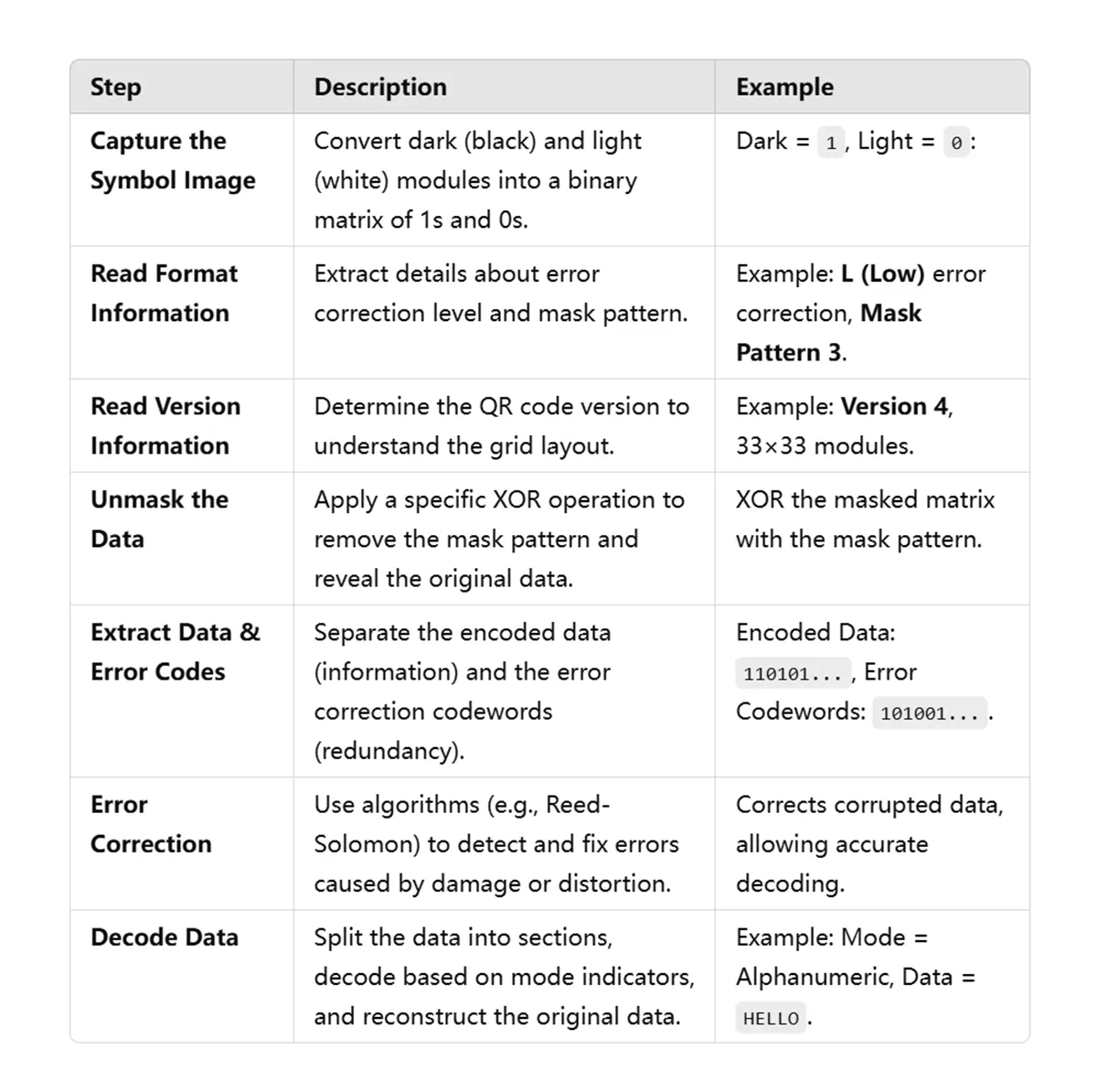
4. Advantages and Limitations of QR Codes
4.1 Benefits of QR Codes
-
Fast and Easy: You can scan them quickly with your phone to get information or open a website.
-
Store More Information: They can hold more data than regular barcodes, like links, phone numbers, or text.
-
Work in Many Ways: QR codes can be used for payments, tickets, ads, or tracking items in a store.
-
Cheap and Simple: Making a QR code is free and easy, and all you need is a smartphone to scan it.
-
No Touch Needed: You don’t have to touch anything to use a QR code, which is helpful for hygiene.
-
Works Offline: You don’t need the internet to scan some QR codes if the data is already stored in them.
-
Still Works If Damaged: Even if part of the QR code is dirty or scratched, it can still be read.
-
Looks Customizable: You can add colors, logos, or designs to make the QR code match your brand.
4.2 Security Risks

-
Fake websites: Scanning a QR code might take you to a fake website (like a fake banking page) designed to steal your login details.
-
Hidden content: You can’t see what’s inside a QR code before scanning. It could lead to a harmful link, like one that downloads a virus.
-
Fake QR codes: Scammers might cover real QR codes with fake ones in places like vending machines or posters, tricking you into paying them instead.
-
Unauthorized actions: Some QR codes can make your phone perform actions, like connecting to unknown Wi-Fi or making payments, without you noticing.
-
Data theft: They might link to forms asking for sensitive information, like your ID or bank account details, which scammers can misuse.
-
Don’t scan QR codes from unknown or suspicious sources.
-
After scanning, check the link or page carefully to ensure it’s trustworthy before proceeding.
-
In public places, inspect QR codes to ensure they haven’t been tampered with.
-
Be cautious if a QR code asks for sensitive information or permissions.
5. Practical Applications of QR Codes
-
Marketing and Advertising: QR codes are widely used in promotional materials, allowing users to access websites, discount coupons, or product information instantly by scanning the code.
-
Contactless Payments: They are a cornerstone of mobile payment systems, enabling users to make secure transactions by scanning codes at checkout.
-
Inventory Management: Businesses use QR codes for tracking inventory, assets, and logistics due to their ability to store detailed data.
-
Healthcare: QR codes are employed for patient identification, accessing medical records, and tracking medications or medical devices.
-
Event Management: Tickets often include QR codes for quick verification at entry points, streamlining the check-in process.
-
Education: Teachers and institutions use QR codes to share educational resources, access online assignments, or provide supplementary materials.
-
Public Information: Museums, parks, and tourist attractions display QR codes for visitors to access detailed descriptions, maps, or audio guides.
-
Authentication: Many applications use QR codes for two-factor authentication (2FA) to enhance security during login processes.
-
Packaging and Labeling: QR codes on product packaging provide consumers with detailed product information, origin, and authenticity checks.
-
Transportation: QR codes are commonly used in digital boarding passes, train tickets, and for bike or scooter rentals.
6. Variants of QR Codes
a. Standard QR Code
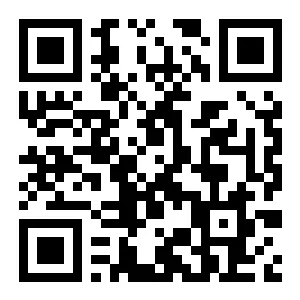
-
The most common type of QR code you see every day.
-
What it does: Stores information like links, text, phone numbers, or Wi-Fi passwords.
b. Micro QR Code

-
A smaller version of a QR code, designed for places where space is limited, like small packaging or tiny labels.
-
What it does: Holds less information but saves space.
c. Dynamic QR Code
-
A QR code where the content (like the link) can be changed later without replacing the QR code.
-
What it’s good for: Advertising, promotions, or anything that needs frequent updates.
d. Secure QR Code (SQRC)
-
A protected version of a QR code with encrypted data.
-
What it’s good for: Payments or sharing private and sensitive information securely.
e. Rectangular Micro QR Code

-
The Rectangular Micro QR Code is a compact, rectangular QR code for storing small data in limited spaces, ideal for labels and tags in logistics and manufacturing.
f. Custom QR Codes
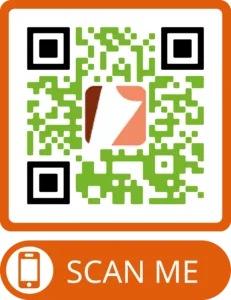
-
Custom QR Codes are visually enhanced QR codes that incorporate colors, logos, or patterns to align with branding and aesthetics.
-
They are widely used in marketing, packaging, and events to attract attention and boost engagement while maintaining functionality.
g. Augmented Reality QR Code (AR QR Code)

-
A QR code that interacts with augmented reality to show digital elements like 3D images or animations.
-
What it’s good for: Interactive experiences, like games or virtual tours.
h. Aztec Code

-
A QR code alternative that doesn’t need blank space around it to scan properly.
-
What it’s good for: Tickets, transportation, or documents with limited space.
7. FAQs about QR Codes
a. What does “QR” stand for?
QR stands for “Quick Response,” reflecting the code’s ability to be read quickly.
b. Are QR codes secure?
While QR codes themselves are not inherently secure or insecure, users must be cautious about the content they lead to, especially with unknown sources.
c. Can QR codes expire?
Static QR codes do not expire, but dynamic QR codes may have an expiration date if linked to temporary content.
d. Do you need a special app to scan QR codes?
Most modern smartphones have built-in QR code readers within their cameras, eliminating the need for third-party apps.
e. How much data can a QR code store?
A QR code can store up to 4,296 alphanumeric characters or 7,089 numeric characters, depending on its size and complexity.
f. Can any smartphone scan a QR Code?
Most smartphones today come equipped with built-in QR scanning capabilities in their camera apps. If your device doesn’t support it natively, you can download a free QR reader app.
g. Are QR Codes free to create?
Yes, basic static QR Codes can be generated for free on various platforms. However, dynamic codes—allowing you to track scans or change URLs—may require a paid subscription.
h. How do I make my QR Code design stand out?
You can customize your QR Code with colors, logos, or unique shapes. Just be mindful that too much alteration may affect scannability. Always test your final design on different devices.
i. Is it possible to track QR Code scans?
Absolutely. Many QR Code generator services provide analytics, letting you see how many times and where a code was scanned.
j. What happens if my QR Code is damaged?
QR Codes include error correction capabilities, so small damages might not affect scannability. However, if a large portion is compromised, it may no longer work. Always print codes with enough margin to avoid cuts or tears.
8. Final Words
-
Barcode Printers: Print high-resolution QR codes for packaging, inventory management, and promotional materials. Our printers ensure crisp, scannable results every time.
-
Scanners: Whether it’s a retail checkout or a warehouse inventory check, our advanced QR code scanners provide fast, accurate readings in any environment.
-
Labeling Solutions: Create custom QR code labels for your products with our durable and easy-to-use label printers, perfect for branding, logistics, and compliance needs.
About the Author: Leo
Head of Product Innovation, shares expert insights on barcode printing solutions, helping businesses find reliable and cost-effective products.
some related articles
Barcodes have become an indispensable tool for businesses across the world. They enable quick and [...]
Code 49 is an early high-density stacked (combining one-dimensional and two-dimensional) barcode developed by Intermec [...]
Barcodes have become an essential part of daily life, transforming the way businesses manage data, [...]