1. Shipping Method
To ensure timely and secure delivery, we utilize trusted courier services. Once your order has been dispatched, you will receive a tracking number to monitor your shipment’s progress. Please be assured that our logistics partners are selected for their reliability and commitment to service excellence.
2. Accepted Payment Methods
We currently accept the following payment methods: T/T (Telegraphic Transfer), PayPal, and Western Union. Payments should be made in full before dispatching the goods.
3. Estimated Delivery Time
Delivery times vary depending on the chosen shipping method at checkout. Domestic orders typically arrive within 3-7 business days, while international shipments may take between 7-14 days, depending on the destination country. For urgent orders, we do accept small shipments by air for expedited delivery.
If you have any queries regarding shipping, payment, or delivery, please do not hesitate to contact us. Our customer service team is here to assist you throughout the process.
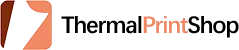











Reviews
There are no reviews yet.